Duo Mobile Account Disabled
What to Do If Your Duo Mobile Account is Disabled: A Step-by-Step Guide
Deprecated: preg_split(): Passing null to parameter #3 ($limit) of type int is deprecated in /home/dailwtkh/public_html/wp-content/themes/jannah/framework/functions/post-functions.php on line 863
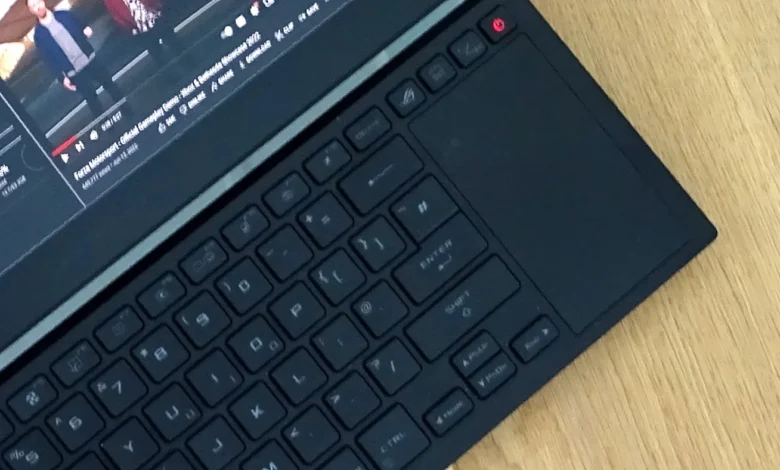
Locking out of an account is more frustrating; so the idea of having access that is both safe and reliable is essential. Duo Mobile is the leading two-factor authentication app that millions of people have put their trust in. It has been utilized to protect digital identities. However, what happens if this security system turns out to be a barrier? If your Duo Mobile account is disabled, this might block your workflow, expose your data to risks, and drive you mad.
There is no need to be concerned; we got this. If you read this page, you will learn what happened to your account and, more importantly, how to fix it as quickly as possible so that you can use it again.
The Most Common Reasons for Duo Mobile Account Disabling?
Logging in incorrectly more than once noticing unusual system behavior that raises security concerns. Your user or group status being removed by an administrator are the most common reasons for a blocked Duo Mobile account.
1. Account Lockout
The most common reason your Duo Mobile membership may be disabled is due to an account lockout. For example, many incorrect passcodes are entered repeatedly. The system reads this as a potential security risk and will lock the account to prevent outside intrusion.
2. Security Concerns
If there is any suspicious activity or a potential security breach, your Duo Mobile account will disable this function as well. This is intended to proactively block anyone from entering unauthorized, but at the same time can make it impossible for real users as access will not be granted.
3. Administrative Actions
The Duo Mobile accounts get disabled in some cases because of administrative activities. This is a common scenario in corporate or organizational environments where IT may choose to disable access temporarily and sometimes even permanently due to policy and compliance requirements.
How to Reactivate a Disabled Duo Mobile Account?
To disable your Duo mobile account, you will need to follow these three steps:
Step 1: Contacting Support
First, you need to reach the Duo Mobile support. If you’re in the USA, then you can try reaching out to their official support channels like website or dedicated hotline.
Step 2: Verify Identity
After contacting, you will meet up and face the maiden of identification. If you find this annoying and think that nothing can be done to prevent it, there is always one more trick available. You will need to be able to provide your registered email address, phone number, or other information tied to your Duo Mobile account.
Step 3: Go on Instruction in Support
Once you confirm your identity, follow the instructions given by the Support Team to recover/re-enable your account. One method may be to reset your password, update the security setting, or re-add Duo-related material within the Duo Mobile app.
Troubleshooting Common Issues
Is it possible to troubleshoot these typical issues? The easy answer is yes. Simply find the best guidance.
-
Login Problems
If you are still unable to log in after reactivating your Duo Mobile account, check that your credentials are valid and that your account settings have been changed. On the other hand, you might try removing the program from your device or clearing its cache.
-
Issues with Sync
Problems with syncing could arise if your reactivated new Duo Mobile isn’t properly linked to your accounts. Ensure that your sync settings are linked to your Duo Mobile account.
-
Account Re-adding
After reactivation, it may be necessary to add the account again to Duo Mobile. Scan QR codes or enter activation links received from services to begin this process.
What Are the Preventive Measures?
If you want to keep your Duo Mobile account active and prevent it from being disabled, make sure to update the app regularly for security reasons and to use strong passwords. These passwords should be unique for each account.
Ongoing Information
Always use the most recent version of the software to keep your Duo Mobile activated. It is suggested that you install updates regularly because they often include bug fixes and security patches. Installation of updates can help you avoid problems.
Secure Data Encryption
A strong, unique password should be used to secure all of your Duo Mobile accounts. In this manner, you can greatly. Account lockouts are less likely to occur.
Backup Codes
An essential safety measure is to generate and save backup codes. If you lose access to your main device or get locked out, you can use the Duo Mobile backup codes to regain access to your account.
When to Contact Duo Mobile Support?
Duo mobile assistance is needed if your account is disabled unexpectedly if Duo has technical issues that prevent reactivation and are not yet listed on the service status page, or for any other reason listed above. They will not solve the issue.
-
Deactivated Account For No Reason
If there was no apparent reason to have disabled your Duo Mobile account in the lines below you can call customer support. It may suggest that there is some issue in the system causing this or a technical glitch going on.
-
Technical Glitches
However, technical issues sometimes prevent the reactivation of accounts. If that is the case, contacting Duo Mobile Support can solve these problems and you will regain access again.
Wrap Up:
It can be frustrating when a Duo Mobile account is disabled, but if you do everything correctly, you’ll quickly and securely restore access. But in any case, remember to be proactive — keep your app up-to-date and use strong passwords; also save the backup codes. One Page All Pages and avoiding unwelcoming effects in coming times so, your security on the digital platform remains reliable.





