Duo Mobile Activation Code
Steps to Generate a Duo Mobile Activation Code
Deprecated: preg_split(): Passing null to parameter #3 ($limit) of type int is deprecated in /home/dailwtkh/public_html/wp-content/themes/jannah/framework/functions/post-functions.php on line 863

Duo Mobile is critical in helping secure online activity through 2-factor authentication. Duo Mobile activation codes provided a security blanket with two sides: first, it was possibly necessary for a potential attacker to have access to the second factor. which was their physical phone. Second, it added a layer of protection, making it significantly more difficult for any unauthorized users to access the system. However many users face trouble with the activation process, especially during an activity code that they need to enter along.
Through the rest of this article, we hope to give you a comprehensive overview and step-by-step guide for generating activation codes so that your next user setup goes off without a hitch!
What is a Duo Mobile Activation Code?
A Duo Mobile activation code is a unique passcode that links your mobile device to your account using the Duo app. This code is necessary to the 2FA process since it enables Duo Mobile on your phone to securely communicate with whatever service you’re protecting. When you set up an activation code is often emailed to, or shown somewhere on the service’s website.
How It Works:
The authentication and activation of the Duo Mobile app on your device is done by entering the provided Activation Code.
When the user enters this information, the application can generate digital time-based one-time passwords (TOTP), or it may get push notifications for authentication.
Where to Get the Activation Code?
- Typically, the activation code comes during setup on their website within the service.
- Depending on how your service provider has configured Duo Mobile, it may also be sent by email.
How to Generate a Duo Mobile Activation Code? : Step by Step Process
Creating a Duo Mobile activation code is simple. Therefore, here is how you can create one —
1. Log into Your Duo Account
- Go to the website of the service you want to enable Duo Mobile
- And then, just log in using your username and password.
2. Go to the Device Management Section
- Scroll down to the security settings / 2FA section.
- Click “Add a New Device” or “Set up Duo Mobile.”
3. Request for A New Activation Code
- The website will show or email the activation code for you to enter.
- Remember it / or Scan the QR code available, if displayed.
Tip: It is recommended to take a screenshot/save your QR Code in case you will be re-activating it later.
How to Activate Duo Mobile With an Activation Code?
After you receive the activation code, here is how to get Duo Mobile on your smartphone up and running:
Open the Duo Mobile App
- Download the DUO Mobile app from either Apple’s App Store or Google Play.
- Launch the app on your phone.
Enter the Activation Code
- Tap Add Account in the Duo Mobile app.
- Scan the QR code provided or paste the activation code
Verify Successful Activation
- The app should alert you when the account has been added successfully.
- If all things go well you should be able to get the authentication request or generate passcodes via DUO mobile app.
Troubleshooting Common Activation Code Issues
|
Expired Activation Codes |
Incorrect Code Errors |
Activation Code Not Received |
Activation Code Doesn’t Work |
|
If your activation code is expired, you need to follow the steps above to receive a new activation code |
Double-check your code. Make sure there are no mistakes. |
Check your spam or junk folder if you’re expecting an email. |
If it still fails, try to either restart the app or your device. |
| If the error goes on, generate a new code and try again. |
Ensure that the email address linked to your Duo account is correct. |
If the problem persists, contact your service provider for support. |
How to Re-Activate Duo Mobile on a New Device?
Duo Mobile will need to be activated again if you change phones. Here’s how:
1. Move Duo Mobile to a Different Device
- Duo Mobile can then be installed on the new device.
- Sign into your Duo account via desktop or any other device.
2. Create another Activation Code
- If it is, simply generate a new activation code as was covered in the steps earlier.
3. Finish the Re-Activation Process
- Type the activation code of your new device to confirm.
Wrap Up:
How the Duo Mobile activation code helps protect your accounts with 2FA (factor-authentication). This guide will ensure a smooth and safe installation. As usual, quickly fix any issues that occur involving their activation code. If you face any difficulty while performing these steps, fair enough as security is the priority and proceed to get help so that your accounts remain secure!

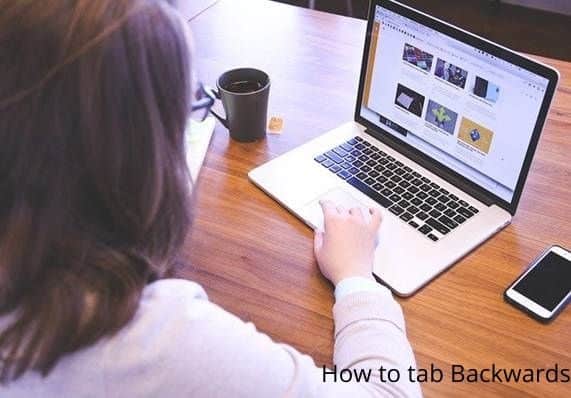




Wonderful web site Lots of useful info here Im sending it to a few friends ans additionally sharing in delicious And obviously thanks to your effort
Hi, I’m Jack. Your blog is a treasure trove of valuable insights, and I’ve made it a point to visit daily. Kudos on creating such an amazing resource!