How to Change Mouse Polling Rate?
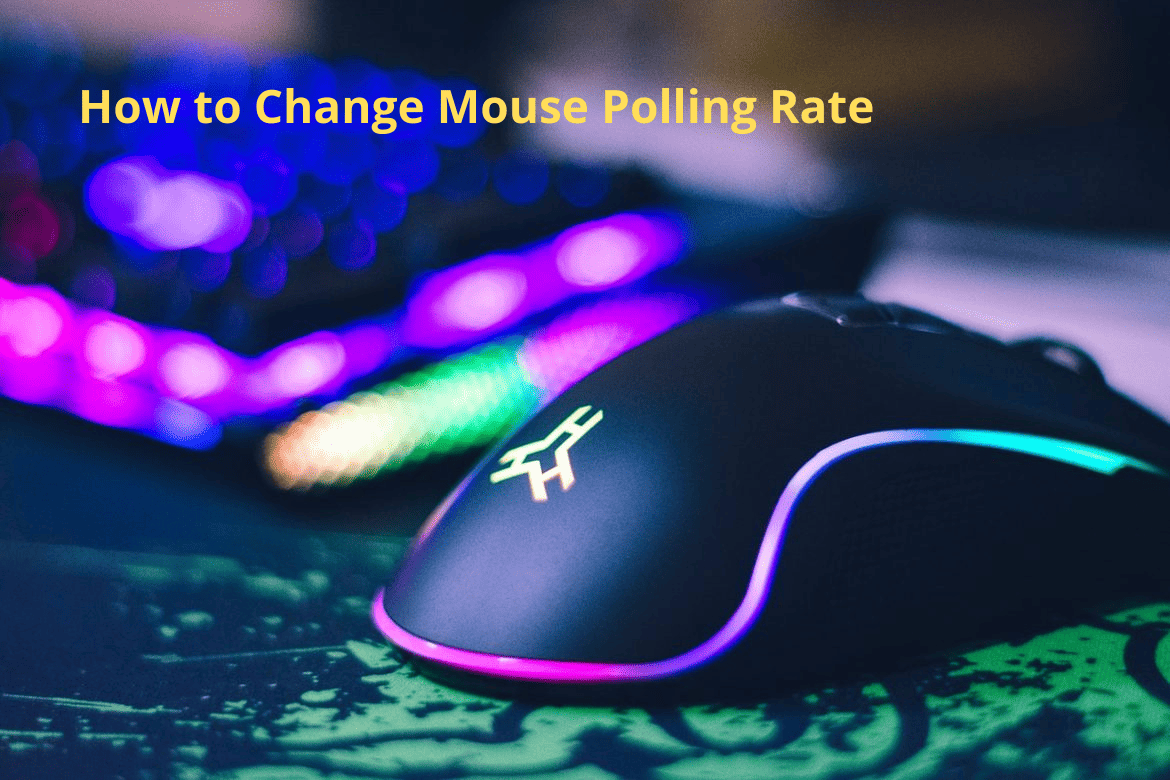
How to Change Mouse Polling Rate?
Before you purchase a gaming mouse, it is crucial to know the mouse polling rate and the DPI as they are the significant features of a perfect gaming mouse. A mouse plays a significant role when determining the difference between good and great gaming sessions. The time you spent while learning much about the polling rate will assist you in getting the best for your setup.
The mouse polling rate is simply the rate at which the mouse is indicating its position to your computer. The polling rate of a mouse is measured using Hertz (Hz). The higher the mouse polling rate, the more times it reports its position to the computer per second. Therefore, suppose your mouse has a 500 Hz polling rate, it will communicate its position to the computer 500 times every second.
On the other hand, a 1000 Hz mouse reports its position 1000 times to the computer every second. You should not confuse the mouse polling rate with its DPI. The DPI is used to test the sensitivity of the mouse. The cursor in the monitor tends to move farther when the DPI is higher, while the polling rate refers to how fast the cursor moves in the monitor.
Is a higher mouse polling rate better?
A higher mouse polling rate is considered better but, for instance, a lot more is needed to determine the difference between 1000Hz and 500 Hz polling rates. You will need to check on some factors such as what you expect from the mouse, what are your skill levels and experience and some cases what the response time of your monitor is.
If you are using an average monitor, it will be hard to differentiate between 1000 Hz and 500 Hz polling rates. It’s only a negligible difference of 1 ms.
Do you need a mouse with a higher polling rate for gaming?
A higher polling rate mouse is always better, but is it necessary for gaming?
A higher polling rate makes your mouse more responsive. It reduces the input lag and makes the cursor movement on the monitor match up with your hand more comfortably. However, the input lag can be tolerated depending on how you run the video game. If your video game is not running at consistent and high frames per second, then a responsive mouse is necessarily going to be wasted.
How to change the polling rate of a mouse?
- First, ensure that you unplug your mouse from the computer.
- To change the mouse to a polling rate of 125H, hold button 4+5 and plug your mouse back into the computer. After restarting your computer, your mouse will be now at a frequency of 125 Hz
- To change it to a polling rate of 500 Hz, hold button five and plug your mouse back into the computer.
- To change the mouse to a polling rate of 1000 Hz, hold button four and plug the mouse back into the computer.
Keep in mind that these changes will not take effect if your mouse doesn’t support the polling rate you are trying to upgrade. Therefore, if the highest polling rate of your mouse is 500 Hz, don’t expect it to upgrade to 1000 Hz but you can downgrade it to a polling rate that is below 500 Hz.






5 Comments