
How to Disable Easy Anti Cheat
Easy anti-cheat is a popular anti-cheating tool that was developed to stop cheaters in video games online. This program is supported on both macOS and Windows. While the users are playing online games, the Easy Anti Cheat runs in the background. The program’s focus is to disable the root, which leads to cheating on a technical level. This tool, rather than the simple banning of cheaters, is designed to prevent cheats from working at all.
The app developer didn’t explain how the Easy Anti Cheat tool functions. After all, they don’t want the cheaters to know what they are up against. The developer claims that the Easy Anti Cheat adopts a hybrid anti-cheat mechanism to counter cheat and hacking in online multiplayer computer games.
The Easy Anti Cheat tool is automatically installed with each game. It runs background when you are playing video games online that require the device. When you start your video game that uses it, the tool starts up. The tool keeps on running while you are playing the video game and shuts down immediately when you quit the game.
Games that use Easy Anti Cheat
This tool has gained popularity among multiplayer online games in the last few years. Some gamers still use other solutions such as Steam’s built-in VAC. Other games such as Overwatch use their anti-cheating tools.
The easy Anti Cheat website provides its users with a list of games that can use the Easy Anti Cheat tool. These may include Rust, Fortnite Battle Royale, Watch Dogs, and many more. If you are not sure whether the game you have installed on your computer uses the tool, you can check the list.
How to disable Easy Anti Cheat
You can easily disable the tool but remember that you won’t be able to play online video games that require the service after you disable it. Disabling Easy Anti Cheat is quite simple.
- To do so, you need first to locate the installation directorate of the video game that installed the too; and running.
- Be sure to click on the exe file to open it.
- Ensure that you click Uninstall option found on the left-bottom side of the Easy Anti Cheat Setup Service window.
- You can also opt to select the repair service option to repair Easy Anti Cheat in case you are experiencing issues.
- Now, the tool will be uninstalled. If you need it again, you need to reopen the same setup tool and be sure to hit the install Easy Anti Cheat option to reinstall it.
Keep in mind that after you uninstall the tool, you won’t be playing online that needs Easy Anti Cheat. For instance, if you launch Fortnite after removing the Easy Anti Cheat tool, the game will show you the User Account Control dialog and then automatically reinstall it back on your system and launch the game.
Easy Anti Cheat Tool is safe to use and works to counter game cheats while you are playing games online. You can uninstall the tool by clicking on the uninstall option located on the Easy Anti Cheat Setup window.





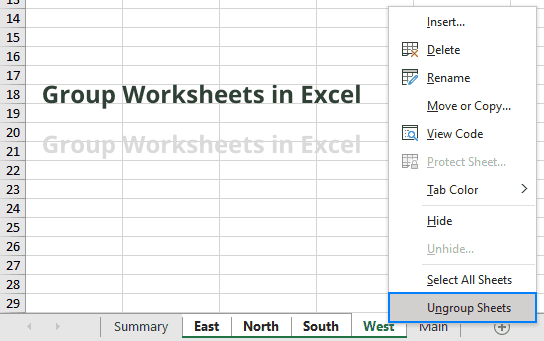
Wonderful blog you have here but I was curious about if you knew of any user discussion forums that cover the same topics discussed in this article?
I’d really like to be a part of group where I can get
comments from other experienced people that share the same interest.
If you have any suggestions, please let me know. Bless you!